Examining the Nozzle Check Pattern
Examine the nozzle check pattern and clean the print head if necessary.
-
Check for any missing lines in pattern C or horizontal white streaks in pattern D.

A: No missing lines or horizontal white streaks
B: Some missing lines and horizontal white streaks
E: Number of pages printed to date
-
On the checking screen, select patterns that most resemble the printed nozzle check pattern.

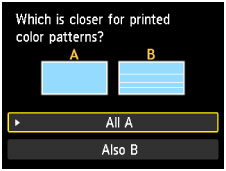
In the case of A (no missing lines or horizontal white streaks) in both patterns (C and D):
No cleaning is required. Select All A, and then press the OK button.
Check the message, and then press the OK button.
The Maintenance screen is now displayed again.
In the case of B (some missing lines or horizontal white streaks) in either pattern (C or D) or both patterns:
Cleaning is required. Select Also B, and then press the OK button.
A cleaning confirmation screen is displayed.
Select Yes, and then press the OK button.
The machine now starts cleaning the print head.
 Note
Note
- On the nozzle check printout, the record of total pages printed is indicated in increments of 50 pages.

