Two-Sided Copying
When you select 2-sided copy for Special copy in copying, you can copy two original pages onto the both sides of a single sheet of paper.
Specify the place to load originals or copy settings according to the two-sided copying method.
When you select ON for 2-sided in the Copy menu screen after selecting 2-sided copy for Special copy, you can select the stapling side of the printed paper in Stapling side.
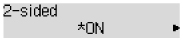
-
When you load the original in portrait orientation and select Long side for Stapling side:

-
When you load the original in portrait orientation and select Short side for Stapling side:

-
When you load the original in landscape orientation and select Long side for Stapling side:

-
When you load the original in landscape orientation and select Short side for Stapling side:
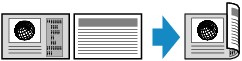
 Note
Note
-
You can add the copying job while printing.

