

When you print from Adobe Photoshop, Canon Digital Photo Professional, or any application software that can identify input ICC profiles and allows you to specify such profiles, printer uses the color management system (ColorSync) built-into Mac OS when printing. The printer prints the editing and touch-up results of the application software and effectively uses the color space of the input ICC profile specified in the image data.
To use this printing method, use your application software to select color management items and specify an input ICC profile and a printing ICC profile in the image data.
Even if you print using a printing ICC profile that you created yourself or one for special Canon paper, be sure to select color management items from your application software.
For instructions on specifying an ICC profile with an application software program, refer to the user's manual of your application software.
Select Color Matching from the pop-up menu of the Print Dialog
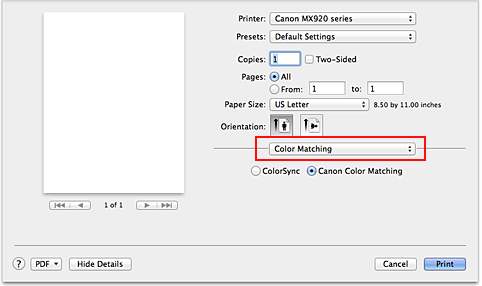
Select color correction
Select ColorSync.
You can leave Profile set to Automatic.
 Important
Important
Depending on the application software you use, you may not be able to select setting items other than ColorSync.
If you choose a Profile setting other than Automatic or "Printing Paper ICC Profile", the machine will not be able to print with the correct colors.
Complete the setup
Click Print.
When you execute print, the machine uses the color space of the image data.
Page top
|