Page Processing
Use this dialog to adjust how much of the document extends outside the paper when full-page borderless printing is used and to specify the stapling side and stapling margin when multiple sheets of paper are being stapled together.
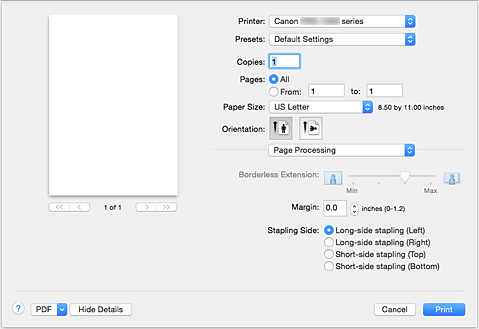
- Borderless Extension
-
Adjusts how much of the document extends outside the paper by using the Borderless Extension slider bar.
Drag to slider bar to the right to increase the extension amount, and to the left to decrease the extension amount. - Margin
- Sets the margin width for stapling multiple sheets of paper together. Values from 0 mm to 30 mm (0 inch to 1.2 inches) can be entered.
- Stapling Side
-
Sets the side of the paper to be stapled.
- Long-side stapling (Left)/Long-side stapling (Right)
-
Select this when stapling the long side of the paper.
Select either left or right. - Short-side stapling (Top)/Short-side stapling (Bottom)
-
Select this when stapling the short side of the paper.
Select either top or bottom.


