Scanner Button Settings via IJ Scan Utility
IJ Scan Utility allows you to specify how to respond when scanning using the scanner buttons.
 Note
Note
- The screens for specifying the AUTO SCAN button responses are used as examples in the following descriptions.
-
Start IJ Scan Utility.
-
Click Settings....
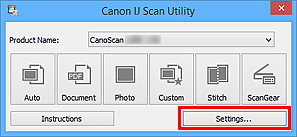
The Settings dialog box appears.
-
Select the
 (Scanning Using the Scanner Buttons) tab.
(Scanning Using the Scanner Buttons) tab.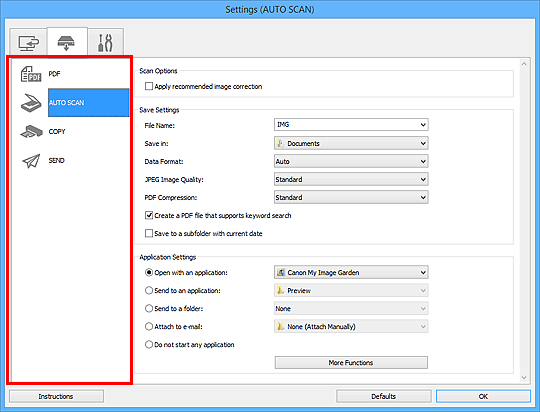
 Note
Note-
Refer to the following for details.
-
-
Set Scan Options.
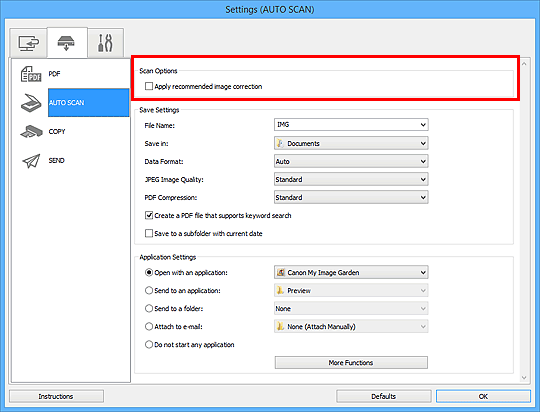
-
Specify the file name and other settings in Save Settings.
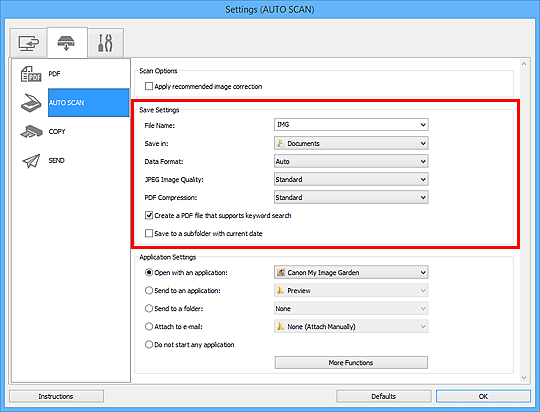
-
Select the application you want to start after scanning in Application Settings.
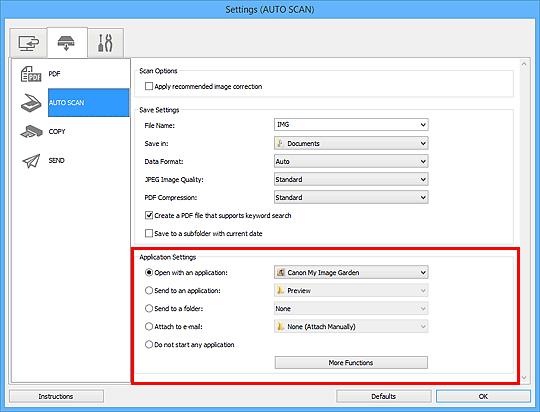
-
Click OK.
The responses will be executed according to the specified settings when you start scanning using the scanner buttons.

