

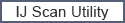
Click Photo Scan on the  (Scanning from a Computer) tab to display the Settings (Photo Scan) dialog box.
(Scanning from a Computer) tab to display the Settings (Photo Scan) dialog box.
In the Settings (Photo Scan) dialog box, you can make advanced scan settings to scan items as photos.
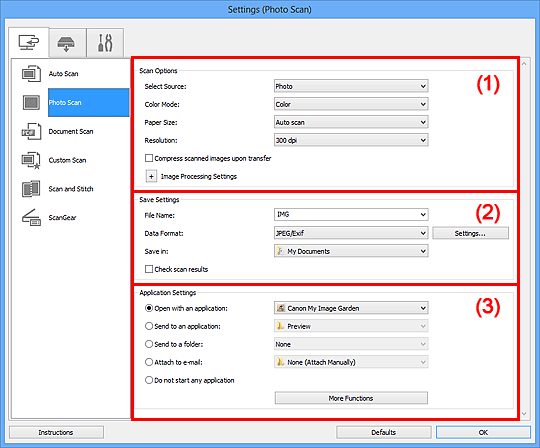
 Important
ImportantWhen the Settings dialog box is displayed from My Image Garden, the setting items for Application Settings do not appear.
Select Source
Photo is selected.
Color Mode
Select the color mode in which to scan the item.
 Important
ImportantTo select Black and White, deselect the Compress scanned images upon transfer checkbox.
Paper Size
Select the size of the item to be scanned.
When you select Custom, a screen in which you can specify the paper size appears. Select a Unit, then enter the Width and Height, and then click OK.
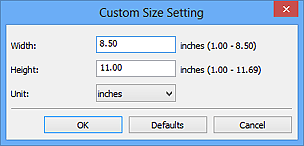
 Note
NoteClick Defaults to restore the specified settings to the default settings.
Resolution
Select the resolution of the item to be scanned.
The higher the resolution (value), the more detail in your image.
Compress scanned images upon transfer
Compresses scanned images when transferring them to a computer. This is useful when your scanner or printer and computer are connected with a slow interface such as USB1.1 or a network.
Image Processing Settings
Click  (Plus) to set the following.
(Plus) to set the following.
 Important
ImportantWhen Color Mode is Black and White, Image Processing Settings is not available.
Sharpen outline
Emphasizes the outline of the subjects to sharpen the image.
File Name
Enter the file name of the image to be saved. When you save a file, the date and four digits are appended to the set file name in the "_20XX0101_0001" format.
Data Format
Select the data format in which to save the scanned images.
You can select JPEG/Exif, TIFF, or PNG.
 Important
ImportantYou cannot select JPEG/Exif when Color Mode is Black and White.
Settings...
Click to display the Data Format Settings dialog box in which you can set the quality of the images to be saved, keyword search of PDF files and their compression type, and the data format in which to save images scanned with Auto Scan.
Save in
Displays the folder in which to save the scanned images. To change the folder, specify the destination folder in the Select Destination Folder dialog box displayed by selecting Add... from the pull-down menu.
The default save folders are as follows.
Windows 8: My Documents folder
Windows 7: My Documents folder
Windows Vista: Documents folder
Windows XP: My Documents folder
 Important
ImportantWhen the Settings dialog box is displayed from My Image Garden, this option does not appear.
Check scan results
Displays the Save Settings dialog box after scanning.
 Important
ImportantWhen the Settings dialog box is displayed from My Image Garden, this option does not appear.
Open with an application
Select this when you want to enhance or correct the scanned images.
You can specify the application from the pull-down menu.
Send to an application
Select this when you want to use the scanned images as they are in an application that allows you to browse or organize images.
You can specify the application from the pull-down menu.
Send to a folder
Select this when you also want to save the scanned images to a folder other than the one specified in Save in.
You can specify the folder from the pull-down menu.
Attach to e-mail
Select this when you want to send e-mails with the scanned images attached.
You can specify the e-mail client you want to start from the pull-down menu.
Do not start any application
Saves to the folder specified in Save in.
 Note
NoteSpecify the application or folder in the Select Application or Select Destination Folder dialog box displayed by selecting Add... from the pull-down menu.
Instructions
Opens this guide.
Defaults
You can restore the settings in the displayed screen to the default settings.
Page top |