WPS Connection
-
Make sure the button on the wireless router is ready to be pressed.
-
Press and hold the Wireless button (A) on the printer until the Wireless lamp (B) flashes.

-
Press the Color button (C).
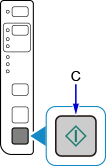
-
Press the Wireless button repeatedly until the Direct lamp (D) lights up.

-
Press the Color button, and make sure that the ON lamp (E) and the Wireless lamp flash, then press and hold the button on the wireless router within 2 minutes.



-
Make sure the Wireless lamp is lit.

If the Alarm lamp lights up, see "Troubleshooting."
The network connection setup is now complete.


