Connection via Advanced setup
-
Select Other setup.
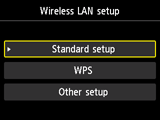


-
Press the OK button.
-
Select Advanced setup.

-
Press the OK button.
-
Select your access point, then press the OK button.
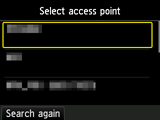
If another screen appears, refer to "Troubleshooting."
-
Select the security protocol used by the access point, then press the OK button.
If Connected to the access point. appears on the printer, the network does not require a password. Select "Disable" in the next step and proceed with the setup.

If another screen appears, refer to "Troubleshooting."
-
Select the security protocol set on the access point.


