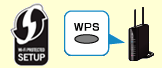Wireless Connection
Before Starting Wireless Connection Setup
-
Make sure that the printer is turned on.
If the power is on, the (white) POWER lamp (A) will be lit.
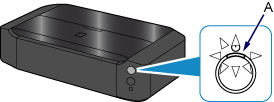
(Appears in a new window)
Check the following and select the most suitable connection method.
Cableless setup may take some time. Internet connection may become temporarily unavailable during setup.