Setting Up the FAX
If you will not be using the fax functions
If you will not be using the fax functions
Click the Close button on the web browser.
You can easily set up the fax with the following steps.
 Select your phone line configuration
Select your phone line configuration Select how you would like to receive faxes
Select how you would like to receive faxes Setting Up
Setting Up
- Connecting Phone Line
- Setting Sender Information and Date and Time
- Advanced Settings of Receive Mode
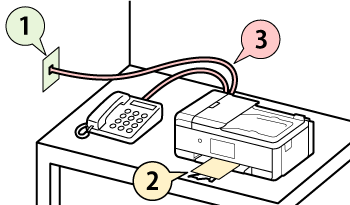
Select the country or region where you purchased the printer, and then start setting up the fax.
(The subsequent pages may appear in English depending on your language.)

