2123
Cause
Registration of the paper size loaded in the rear tray has not been completed.
What to Do
If the ![]() (Paper status) icon and the paper size flash on the printer's LCD, registration of the paper size loaded in the rear tray has not been completed.
(Paper status) icon and the paper size flash on the printer's LCD, registration of the paper size loaded in the rear tray has not been completed.
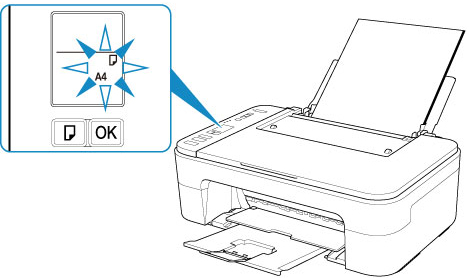
Select a paper size using the printer's Paper Select button and press the printer's OK button.

