Laying out Objects Automatically
You can arrange the Layout Area objects automatically.
-
Select Auto Arrange.
Click Auto Arrange from the toolbar. Alternatively, select Auto Arrange Object from the Object menu.
This automatically arranges all objects.
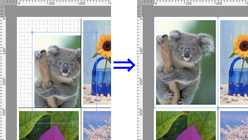
 Note
Note-
The arrangement of the objects is determined by the settings in Auto Arrange Spacing and Order in the Preferences Dialog Box.
-

