The Features of Free Layout plus
The main features of Free Layout plus are as follows.
Able to Arrange in Various Layouts
-
Allows you to lay out at will and print a document created with application software.
You can save paper by laying out efficiently.
-
You can not only lay out multiple pages on one page but also lay out and print a multiple-file document on one page, or lay out and print a document created with multiple application programs on one page.
-
Allows you to print an image from one page onto multiple sheets of paper. You can align the printouts and glue them together to create a larger printed image.
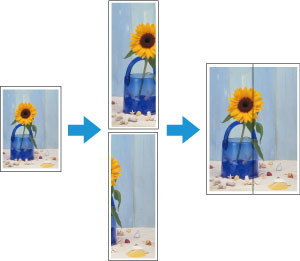
-
Any two pages can be arranged and printed in a layout that becomes duplex on folding.
This can be used such as for advertising posters that are suspended from the ceiling.
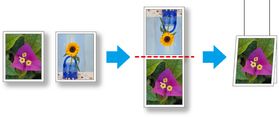
Output Easily from Microsoft Office
-
Free Layout plus takes over the Print Plug-In for Office function and you can output from the Microsoft Office applications supporting the plugin to Free Layout plus.
-
Custom sizes in large-format printing can also be set in a wizard interface from Microsoft Word and Microsoft PowerPoint.
-
Custom size can be set automatically from Microsoft Excel.
Print Preview with Improved User-friendliness
-
You can check the layout on the preview screen.
You can change the layout while checking the actual output image, so you can make the output workflow efficient.

