Canon Free Layout plus Ribbon (Office Plug-in)
The Canon Free Layout plus ribbon can be used by starting an application that supports Microsoft Office plugins on a computer in which Free Layout plus is installed.
 Important
Important
-
If the Canon Free Layout plus ribbon is not displayed, refer to "Canon Free Layout plus Ribbon Is Not Displayed".
 Note
Note
- The following explanation uses the screens that are displayed when you use Microsoft Word.

- Edit/Print
-
- Edit/Print
- Free Layout plus starts.
The data you edited in the Office application appears in the Input Data List on the home screen. (See "Free Layout plus Home Screen.") - Print Range
- Set the range of data that is input to Free Layout plus when Edit/Print is clicked.
- Large-format settings
-
- Banner
- Set paper sizes that are suitable for long documents, such as banners. (See "Printing Curtains/Banners.")
- Curtain
- Set paper sizes that are suitable for long documents, such as curtains. (See "Printing Curtains/Banners.")
 Note
Note- Large-format settings does not appear in Microsoft Excel.
- Other
-
- Help
- Opens Help.
- About
- Displays the version of Free Layout plus.
- Special Settings
- Displays the Special Settings dialog.
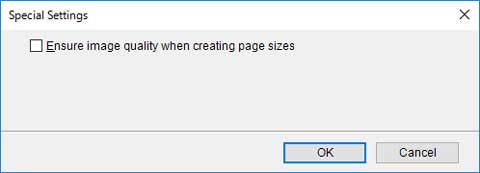
- Ensure image quality when creating page sizes
- Select this to create documents at the maximum size. When printing, the scale ratio is low so the degradation in quality of images, such as photos, is minimized.

