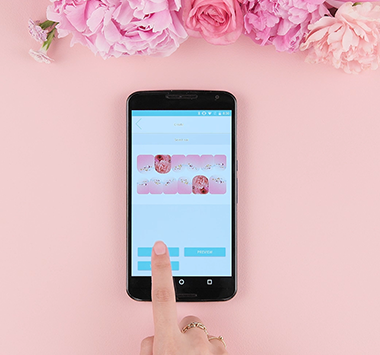Create Original Nail Stickers
Enjoy nail art with ease at home.
-
 Enjoy matching nails with friends.
Enjoy matching nails with friends.
-
Coordinate according to your event, mood, or fashion.

-
 Turn photos and illustrations, even those of your beloved pets, into nail stickers!
Turn photos and illustrations, even those of your beloved pets, into nail stickers!
Items Required (Materials, Tools) ![]()
- Nail Stickers Creator smartphone app
- Printable Nail Stickers
- Multi-purpose tray
- Nail file
- Top coat
 Procedure
Procedure
-
STEP
1Start
 Nail Stickers Creator.
Nail Stickers Creator.Download Nail Stickers Creator from here.
If you are using Android and are living in China, download from our Chinese website.
-
STEP
2Select your favorite design and print it.
 Tips
Tips- You can also add stamps and text, as well as photos taken with the camera.
-
STEP
3Apply a sticker that matches the width of your nail, and then file off excess sticker.
 Tips
Tips- The key is to place a nail file perpendicular to your nail, and then file gently with downward strokes.
-
STEP
4Apply top coat.
![]() Complete!
Complete! ![]()

Download from here!
 Nail Stickers Creator
Nail Stickers Creator
If you are using Android and are living in China, download from our Chinese website.
Supported Printers
- TS9500 series, TS8200 series, TS700 series
Trademarks and Licenses
- Android is a registered trademark or trademark of Google Inc.
- Google Play and Google Play Logo are trademarks of Google LLC.