Paper Sources
Adjusting the cassette to the Size of Paper Used
The cassette can be adjusted to three lengths. To extend the cassette, hold down the lock (A) as you pull the front toward you.
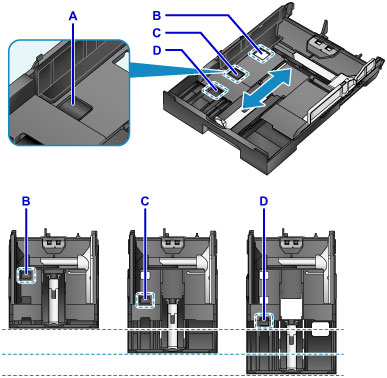
B: Lock position for stowing the cassette
Set to position B when the machine will not be used for some time, or before shipping it. In this position, the cassette is flush against the surface of the machine. Note that paper cannot be loaded in this position.
C: Lock position for A4 or Letter-sized paper or smaller
Set to position C for paper of A4 or Letter size or smaller. The cassette is not flush against the machine, but you can cover it by pulling out the paper output tray. Set the cassette to this position for normal use.
D: Lock position for paper larger than A4 or Letter size
Set to position D for paper larger than A4 size, such as Legal-sized paper. In this position, the cassette is not fully covered when you pull out the paper output tray. (By design, the cassette protrudes from the machine a little.)
Load Paper Printing-Side Down
Some paper such as photo paper has distinct top and bottom surfaces. Load this paper with the whiter or glossy side facing down.
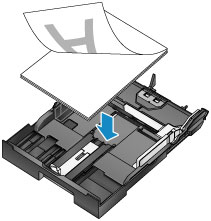
 Note
Note
-
When printing, select the correct sizes and types of paper. Incorrect page size and media type settings may cause improper print quality.
For instructions on loading paper in the cassette, see these sections.

