Adjustment Types of Color Calibration
Adjustment Types of Color Calibration
Common calibration and unique calibration are the two adjustment types of color calibration.
One adjustment type is selected according to the media type that is used to execute color calibration.
Features
- Common Calibration
-
When color calibration is executed for one type of Canon genuine paper, the color is adjusted for other paper.
-
You can use multiple media types easily in a short time because it is not necessary to execute color calibration on each media type.
- Unique Calibration
-
Even when color calibration is executed, the color of other paper is not adjusted, so the color of other paper is not affected.
 Note
Note
-
For details on whether or not color calibration can be executed and the adjustment types for various types of paper, see "Paper Information List."
- Common Calibration
If color calibration is executed on a media type categorized as common calibration, new common calibration adjustment values are set.
Among the media type categorized as common calibration, newly set common calibration adjustment values are set for paper for which color calibration has not been performed.
The common calibration adjustment values apply to all print qualities.
 Note
Note-
If the paper being used does not support color calibration, execute color calibration with paper categorized as common calibration in advance.
The new common calibration adjustment values even apply to the paper being used.
-
If color calibration has been performed, the calibration adjustment values are already set.
The new common calibration adjustment values are not overwritten for this media type.
-
- Unique Calibration
If color calibration is executed on a media type categorized as unique calibration, new unique calibration adjustment values are set.
 Note
Note-
If color calibration is not executed even once using the paper categorized as unique calibration, executing common calibration overwrites the calibration adjustment values.
-
- Example: When the following color calibration is executed with the default settings
First time: Execute color calibration with media type A (categorized as common calibration)
-
All media types A to N: The calibration adjustment values of media type A are applied.
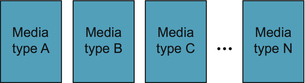
Second time: Execute color calibration with media type B (categorized as common calibration)
-
Media type A: The calibration adjustment values of media type A applied the first time take priority.
-
Media types B to N: The calibration adjustment values of media type B are applied.
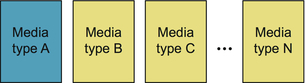
Third time: Execute color calibration with media type C (categorized as unique calibration)
-
Media type A: The calibration adjustment values of media type A applied the first time take priority.
-
Media types B and D to N: The calibration adjustment values of media type B applied the second time take priority.
-
Media type C: The calibration adjustment values of media type C are applied.
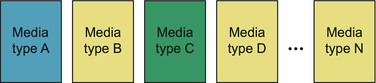
 Note
Note
-
You can confirm the currently applied calibration adjustment date and the executed paper type with Adjustment information in Color calibration on the touch screen menu.
To Confirm the Paper Information Registered on the Printer
To print media information, select Device settings > Paper-related settings > Print advanced paper settings on the touch screen menu.
The following appears.
|
Display |
Meaning |
|---|---|
|
Calibration Exec. |
Supports color calibration |
|
OK(Common) |
Executes common calibration |
|
OK(Unique) |
Executes unique calibration |
|
N/A |
Color calibration cannot be executed |
|
Calibration Adj. Value |
Calibration application information (Executed date and paper name appear) |
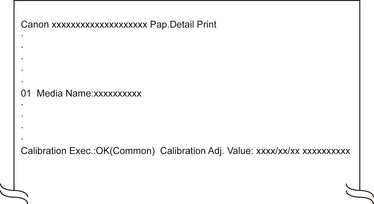
 Note
Note
-
You can check the media information with the Device Management Console or printer driver.
See below for details.
 Device Management Console Guide(Windows)
Device Management Console Guide(Windows) Device Management Console Guide(Mac OS)
Device Management Console Guide(Mac OS)

