

Make sure that the power is turned on, and display the HOME screen.
If the HOME screen is not displayed, press the HOME button to display it.
Select  Setup on the HOME screen.
Setup on the HOME screen.
The setup menu screen will appear.
Select  Estimated ink levels, then press the OK button.
Estimated ink levels, then press the OK button.
A symbol appears in the area (A) if there is any information about the remaining ink level.
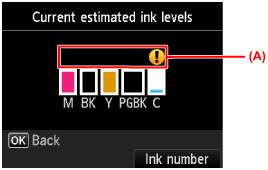
Example: 
Ink tank is running low. Prepare a new ink tank.
 Note Note
|
Page top |