Print Documents with Custom Settings from Your Smartphone
Print documents stored on your smartphone or in the cloud by specifying the required paper size and type.
![]() Recommended Use
Recommended Use
- Basic printing of documents directly from your smartphone.
- Quickly print out documents stored in the cloud before heading out.
- Print at the size best suited to the document.

Items Required (Materials, Tools)![]()
 Canon PRINT smartphone app
Canon PRINT smartphone app- Inkjet paper
 Procedure
Procedure
-
STEP
1Open
 Canon PRINT.
Canon PRINT.Download Canon PRINT from here
-
STEP
2Select your document.
-
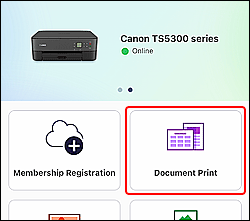
Tap!
-
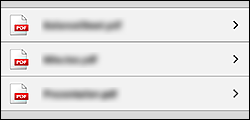
Select document!
-
-
STEP
3Check settings and print.
-
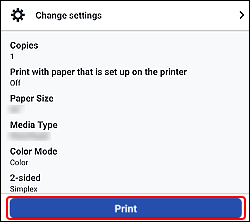
Tap!
-
![]() Tips
Tips
- To change the paper size and other settings, tap Change settings.
![]() Complete!
Complete!![]()
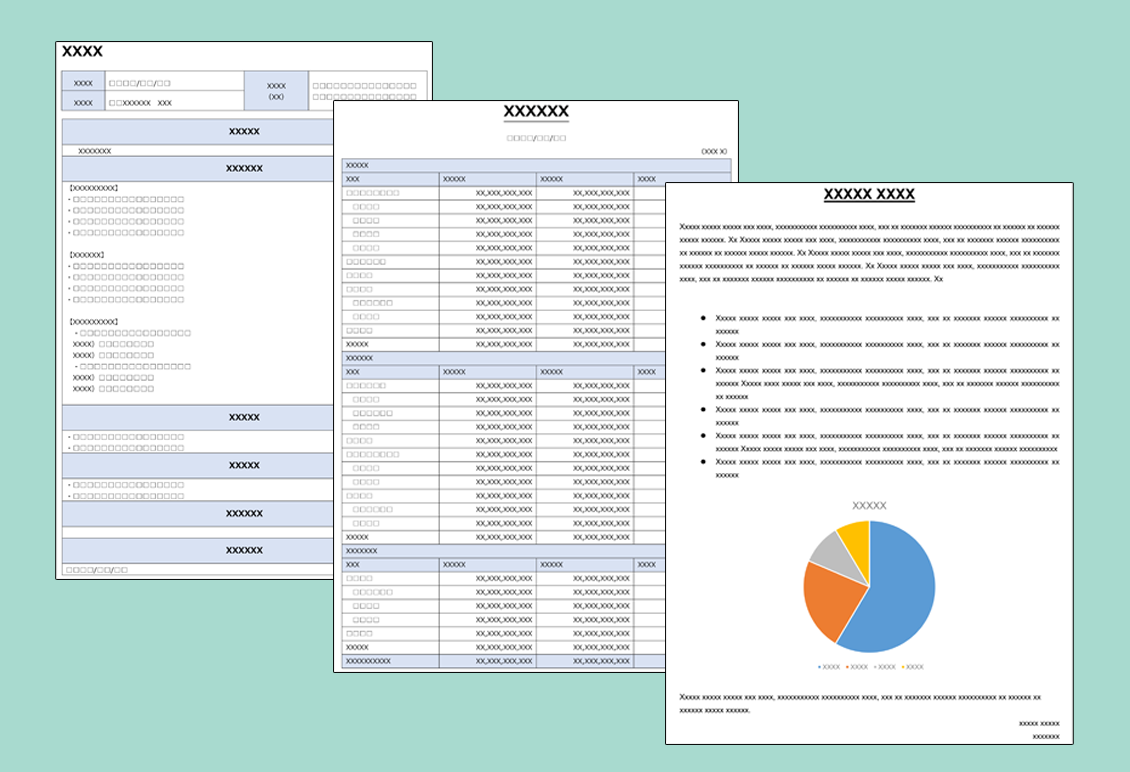
Download from here!
 Canon PRINT
Canon PRINT
Trademarks and Licenses
- Android is a registered trademark or trademark of Google Inc.
- Google Play and Google Play Logo are trademarks of Google LLC.
- App Store is a trademark of Apple Inc., registered in the U.S. and other countries.