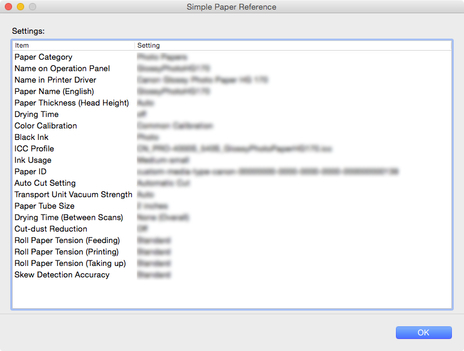Displaying Media Information Details
Displays the media information details.
 Important
Important
-
Do not attempt to print or turn the printer off while the program is communicating with the printer.
-
Select the paper for which you want to check the media information details.
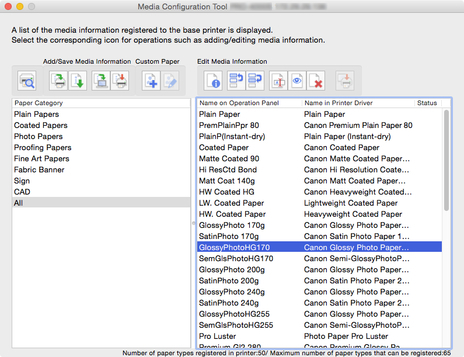
-
Click
 (Simple Paper Reference) in the Edit Media Information button group.
(Simple Paper Reference) in the Edit Media Information button group.The Simple Paper Reference dialog box appears.