


Specify the settings related to preview and set the monitor's color matching.
To display the Other Settings dialog, select Other Settings... from the File menu.
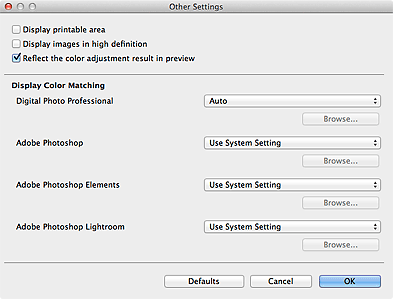
Display printable area
Select this checkbox to display the printable area in the preview area.
Display images in high definition
Select this checkbox to display images in high quality at higher resolutions when started from Digital Photo Professional.
 Note
NoteWhen this checkbox is selected, it may take time for the preview to appear depending on your environment.
Reflect the color adjustment result in preview
Select this checkbox to reflect the result of the color tone adjustment in the preview area.
Deselect the checkbox if you want the color tone before adjustment to be displayed in preview instead of reflecting the adjustment result.
Display Color Matching
Allows you to set the monitor profile for each application.
Select one of the following profiles according to your monitor.
Use System Setting
AdobeRGB
sRGB
Monitor Profile
Auto
 Note
NoteAuto can be selected for Digital Photo Professional only. Select Auto to set the profile automatically according to the settings of Digital Photo Professional.
Select Monitor Profile and click Browse... to display the Open window. Select the profile to be used.
Defaults
Restores the settings to the default state.
Page top |