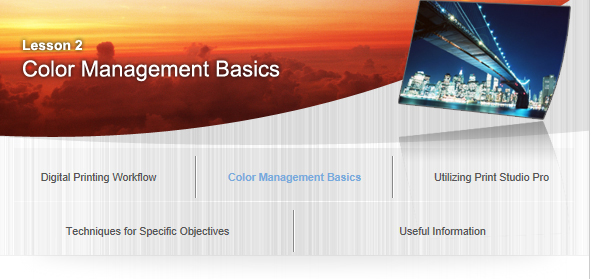Lesson 2 Color Management Basics

Knowledge of color management is essential to creating rewarding works of art.
The following describes the basic knowledge and process flow of color management.
The Purpose of Color Management
Even if you prepare arrays of expensive digital devices, it is not easy to create a work of art as you wish when the color tones produced by each device are different. To create a rewarding work of art, it is necessary to adjust the environment so that the image data can be displayed on the monitor in an appropriate color tone, and then be printed in the color tone as seen on the monitor.
This management of the color tone is called color management. Color tones of photos are affected not only by digital device settings and application settings but also by ambient light and many other things. Such factors need to be managed comprehensively in color management.
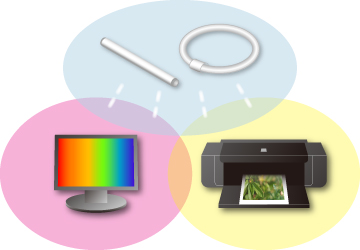
Basic Knowledge and Processes of Color Management
When performing color management, knowledge of color spaces is important.
See the following page for color spaces.
The actual processes of color management are explained next.
See the following pages for the processes.
Color Management Using ICC Profiles
To perform more accurate color management, use ICC profiles.
See the following pages for color management using ICC profiles.
 Color Management Using ICC Profiles
Color Management Using ICC Profiles
 Monitor Adjustment Using a Measuring Instrument
Monitor Adjustment Using a Measuring Instrument
 Color Management of the Printer
Color Management of the Printer
![]() Tip
Tip
ICC Profiles in Print Studio Pro
Print Studio Pro is designed to allow you to print in light of color management without specifically considering ICC profiles.