Manual connect
-
Press the Setup button (A).

-
Use the
 or
or  button (B) to select Wi-Fi setup and press the OK button.
button (B) to select Wi-Fi setup and press the OK button.
-
Select Manual connect and press the OK button.
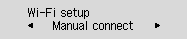
-
Select Router direct input and press the OK button.



