Troubleshooting -WPS-
 "Timeout error." Appears
"Timeout error." Appears
This screen appears when WPS setup was not completed within the specified time.
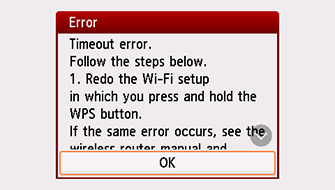

-
Check1 Is the wireless router turned on?
If it is already turned on, turn it off, and then turn it back on.
Do not proceed to the next screen of this guide until the power is turned on. The connection to the wireless router will be temporarily disabled.
-
Check2 Reset the error, and then redo the printer setup.
Tap OK.


