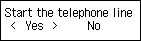Troubleshooting: If The connections are incorrect Screen Appears
The phone cord connections are incorrect.
Follow the steps below to retest.
-
Swap the positions of the phone cords connected to the printer.
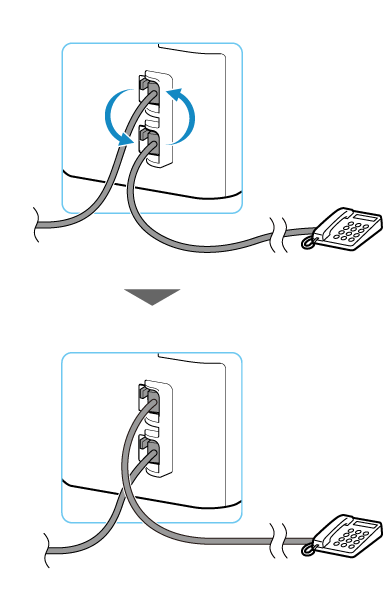
-
Press the OK button.
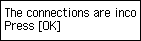
-
Make sure Yes is selected, and then press the OK button.